
Moome Owl
MOOME likes to collect Shiny Objects
CA: 9B2VjLn4AJTo2Dq64FkFu6JYC9PLDS7JHHHiXR88jZbN
LP Locked, Ownership renounced, Immutable
ABOUT
In the captivating realm of digital currencies, the MOOME Owl (MOOME) is a standout character, beloved for its distinct hobbies: collecting shiny digital artifacts and astute investment management. This charming owl, with its bright eyes and keen intellect, is drawn to the rarest and most intriguing digital treasures. These aren’t just ordinary trinkets; they’re dazzling pieces of code, sparkling NFTs, and bits of blockchain data, each with its own story and significance in the cryptocurrency world.
Beyond collecting, the MOOME Owl is also a shrewd investor. It possesses an uncanny ability to identify promising digital ventures, skillfully managing a diverse portfolio that includes various cryptocurrencies, blockchain startups, and innovative tech projects. The owl’s investment strategy is a perfect blend of intuition and methodical analysis, always staying a flap ahead in the dynamic financial landscape.
The MOOME Owl’s fusion of collection and investment hobbies embodies the thrill of discovery and the savvy of wealth management, making it an emblematic mascot in the crypto community for those who appreciate the value and potential of digital assets.
Tokenomics
9B2VjLn4AJTo2Dq64FkFu6JYC9PLDS7JHHHiXR88jZbN
Total Supply
Moome Owl
Name
MOOME
Symbol

Roadmap
Phase 1
Launch
Phase 2
Building community & assets
Phase 3
TBA
How To Buy

1. Set Up Your Wallet
To get started, you can download the Phantom Wallet or any other wallet of your preference for free from either the App Store or Google Play Store. If you’re using a desktop computer, simply access the Google Chrome extension by visiting https://phantom.app/
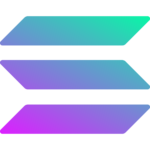
2. Acquire Some SOL
To swap to MOOME, ensure you have SOL in your wallet. If you currently do not have any SOL, you have several options: purchase SOL directly on Phantom, transfer it from another wallet, or acquire it from a different exchange and then send it to your wallet.

3. Visit Raydium Site
Head over to Raydium.io and connect to the platform. You can do this by navigating to app.raydium.org using Google Chrome or the browser within your Phantom wallet. Once connected, paste the MOOME mint address into the Raydium interface, choose the Moome Owl option, and confirm your selection. When prompted by Phantom for a wallet signature, proceed to sign.